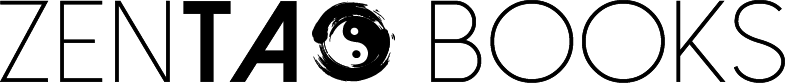3 ways to open EPUB ebooks
EPUB is short for Electronic Publication. It is a widely used file format for ebooks all over the world
I. iPhone / iPad: “Books” Application (You can download “Books” from the App Store for free.)
- Purchase the ZenTao EPUB ebook on your iPhone or iPad device
- Click the box next to “Download” on you order confirmation to download the EPUB file
- When prompted, click “Download” to proceed with the download
- Look next to the search bar for a blue arrow pointing downward–this is the download icon
- Click the downward blue arrow and select ‘Downloads’ from the menu
- Click on the “zen-epub-Finding-Freedom” file
- The book will automatically open in the “Books” application library
- Visit the “Books” application to continue reading
II. Mac Computer iOS: “Books” Application
- Purchase the ZenTao EPUB ebook on your computer and then follow steps 2 and 3 above (for iPhone / iPad) to download the EPUB ebook
- Your computer should automatically open the “Books” application and open the ebook
- Visit the “Books” application to continue reading
III. Android mobile devices: Use Google Play “Books” Application
[Follow Steps 1-4 to download the Books app]
- Open Google Play Store
- Search for Google Play Books
- Click on Install
- Click Accept
- Launch Google Play Books
- Tap the menu icon, the three horizontal bars at the top left corner
- Go to settings
- Click Enable PDF Uploading to allow PDF upload along with EPUB for other ZenTao ebooks
- Purchase the ZenTao EPUB ebook on your Android device, click on it and it will open in Google Play Books
- Visit the Google Play Books application to continue reading
For Windows computers and other devices, please click here to find other ways to open EPUB files.
Buy “Finding Freedom Where You Are” EPUB ebook
Thank you.